Gmail sign out - How to log out of Gmail Account Remotely
Do you know how to sign out of Gmail remotely? How do I log out of Gmail on another computer, phone or tablet. Take two minutes to read this guide.
How to gmail log out

Step #1: Sign in to your Gmail inbox, Click your profile image in the upper-right corner.
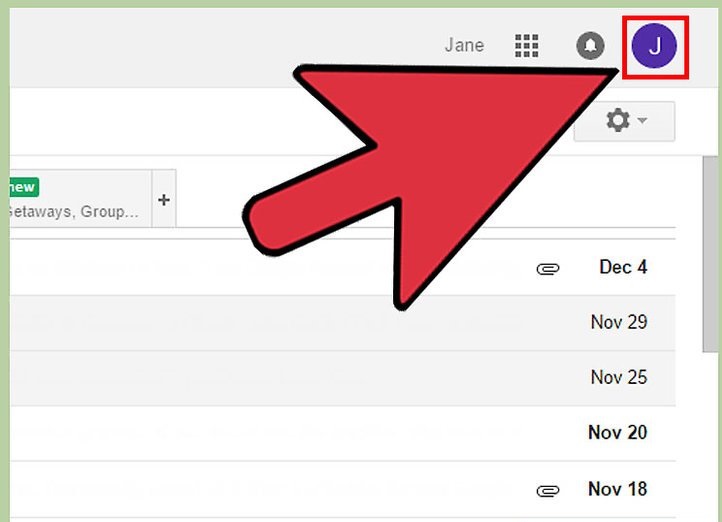
Step #2: Click "Sign Out" You will be logged out of the account and taken to the account login screen.

How to log out of Gmail Account Remotely
Step #1: Log in to Gmail account, scroll down till the bottom of Gmail window, click on the line Details.

Step #2: In the list that appears with all your active sessions with the most recent IP addresses, click on Sign out all other sessions to remotely log out of your Gmail account from that computer.
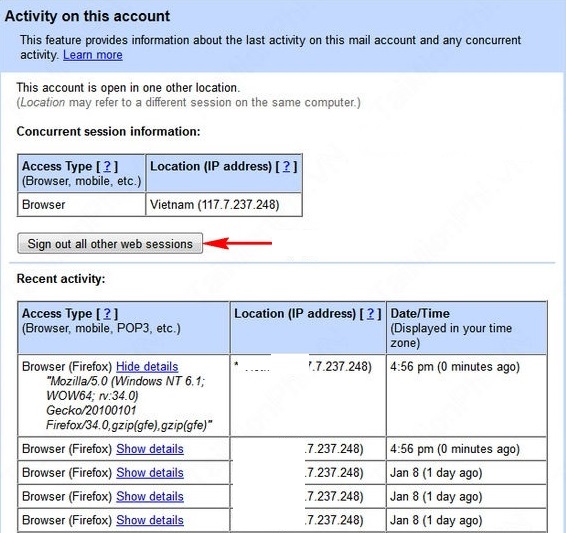
Wait a minute, you’ll see the notification "Successfully signed out all other sessions".