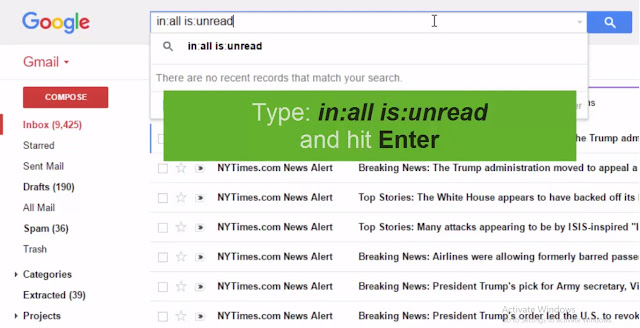How to change your Gmail profile picture
You’re feeling bored with the current Gmail avatar, you can choose a photo other to set as your Gmail picture.
Change your Gmail picture
STEP 1: First, you need to log in to gmail account.
STEP 2: In the top right, click the gear icon
Settings.
STEP 3: In the “My Picture” section, click Change picture.
STEP 4: Select or upload a new picture.
STEP 5: Select the portion of the photo you want to show. Then click Apply changes.
Goodluck!
View More: http://gmailloginz.com/